Ran into an issue with FIM 2010 (RTM), where custom or added attributes to Management Agents were not showing up in the list of available attributes when creating/editing a Synchronization Rule. The event on the synchronization server is listed below:
Log Name: Application
Source: FIMSynchronizationService
Date: 11/29/2009 11:26:25 AM
Event ID: 6331
Task Category: MA Extension
Level: Error
Keywords: Classic
User: N/A
Computer: fimserver.mydomain.local
Description:
A update on the configuration of a MA or MV failed to replicate to a target connector directory that is capable of storing MA/MV configurations. As a result, the MA/MV configuration data in this connector directory is not up to date. Please correct the condition that causes the error, and triggers a resync by updating the password information of the target MA.
Additional information:
Error Code: 0x80230709
Error Message: (The extension operation aborted due to an internal error in FIM Synchronization Service.)
Operation: Update MV
Name of the MA to replicate:
I exhausted all effort into try and get the attributes to show in the synchronization rule(s), and I even attempted to repair/reconfigure the FIM service and FIM Sync service installation.
Combing through the forums, I noticed a few others experienced the same issue. Two possible solutions existed… 1 was to repair/reconfigure the install, and the other was to completely uninstall, reinstall and rebuild. Sorry to say that the first option did not work, but the completely uninstalling and reinstalling did work.
Now, I never got down to the true underlying reason for this hickup, so hopefully you dont experience this after investing a ton of time into building sync rules, etc. During the reinstall I chose to create a new FIM Database, so I am not sure if restoring the existing FIM Database would surface the same issue. All I know is that restoring the MA Configurations was ok.
The images below reference attributes present in the MA, Metaverse, etc. and they dont exist in the Synchronization Rule attribute list
.Metaverse (Person Object Attributes)
Export Attribute Flow: FIMMA
Schema Management: Attribute / Bindings
Filter Permissions
Synchronization Rule:
Destination (No mDBUseDefaults)
Synchronization Rule:
Source (No mDBUseDefaults)
Event Logs on Synchronization Server:
Log Name: ApplicationSource: FIMSynchronizationService
Date: 11/29/2009 11:26:25 AM
Event ID: 6331
Task Category: MA Extension
Level: Error
Keywords: Classic
User: N/A
Computer: fimserver.mydomain.local
Description:
A update on the configuration of a MA or MV failed to replicate to a target connector directory that is capable of storing MA/MV configurations. As a result, the MA/MV configuration data in this connector directory is not up to date. Please correct the condition that causes the error, and triggers a resync by updating the password information of the target MA.
Additional information:
Error Code: 0x80230709
Error Message: (The extension operation aborted due to an internal error in FIM Synchronization Service.)
Operation: Update MV
Name of the MA to replicate:
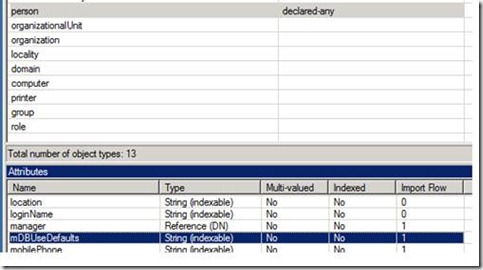


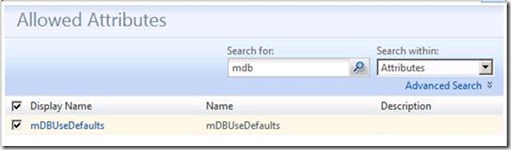


No comments:
Post a Comment