While logged onto an Exchange 2010 server, and opening the Exchange Management Console, an error message appears. This error message can be traced to one of two things. Either the Exchange 2010 Server is really having communication problems with the In-Site Domain Controllers or there is profile corruption on the account you are using to log into the Exchange 2010 Server. More times than not, it is indeed the profile corruption of the Exchange Management Console file.
Remediation Steps:
Verify Communication with Domain Controllers:
First Verify the Exchange 2010 Server is not receiving errors during MSExchange DSAccess suitability testing. This can be verified within the Event log\Application
EventID: 2080
Source: MSExchange ADAccess
If not all of your In-Site domain controllers are listed OR the suitability score differs significantly from one another. Be sure to investigate whether or not there are communication and/or replication issues with your DCs. If all looks good, move on to the profile corruption fix.
Profile corruption:
TO FIX:
1. Log into IOPMAIL01, navigate to the following location:
C:\Users\<Username>\AppData\Roaming\Microsoft\MMC\
2. Delete or rename the following file: “Exchange Management Console”
3. Log out and log back in. Open the Exchange Management Console and errors should be gone.
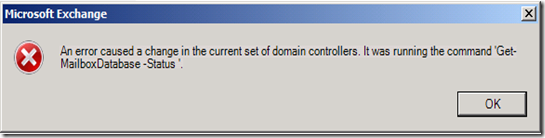
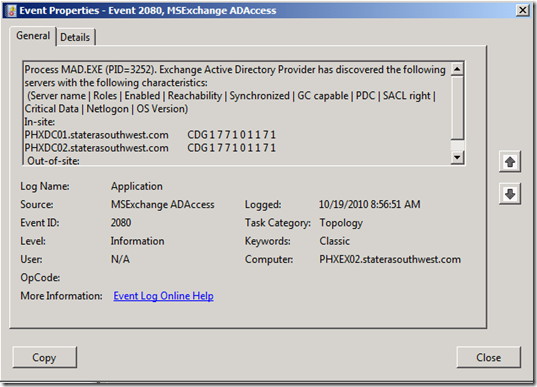
No comments:
Post a Comment