Problem:
While installing FCS roles (Management, Collection Server, Collection Database, Reporting Server and Reporting Database) on a server, the requirements, the verifying settings and requirements shows all is well (image below). That is until you initiate the install and the installation bombs out with an error on the creating collection database task. I have run into many posts about this same issue and just about every one of them has a different solution or they gave up. Some of the solutions say that its because .NET framework 1.1 is not installed, or Collation settings are not set correctly, etc..
Now I have tried just about every solution out there, and none of them fixed my issue. So I took matters into my own hands and ventured away from the standard installation wizard. Below is the solution that got me to the point where I successfully created the Collection Database on the server, and then I was able to resume installing the remaining roles.
Note: I have only encountered this issue on Windows 2003 x32. All other installs on Win2008 have been successful. Below is an image of the FCS server and the roles (consolidated).
Solution:
A little more information about my configuration will explain the solution. I had the OS installed on C:\ (Of Course), and SQL 2005 installed on E: Drive. Well eventhough I configured SQL 2005 default database location to the E:\ drive (which of course was permissioned correctly), and specified E:\… for the installation files, the FCS Client installation wizard was still attempting to create the Database on C:\Program Files\Microsoft SQL Server\MSSQL.1\MSSQL\Data.
The wizard does not do what you would expect it to do. Has a mind of its own apparently.
The FIX”:
Permission the SQLServer2005MSSQLUser$<computername>$MSSQLSERVER local group and/or the Installation Account your are using Full control , and permission to the MSSQL\ and child directories. Once this was completed, I was able to complete the Collectino Database creation process and installation FCS Server. Following the installation, you can move the databases to the desired location. To do that you will have to stop Client Security services, detach the databases (OnePoint and SystemCenterReporting), move the files and Attach the databases.

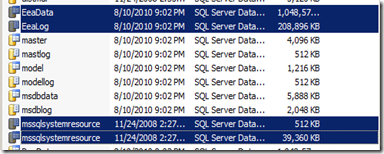
No comments:
Post a Comment